How do I change my password?
Follow these simple instructions to update your Joe Fortune password:
1. First, Login to your Joe Fortune account and click the profile icon at the top of the page.

2. From dashboard shown, click Change Password.
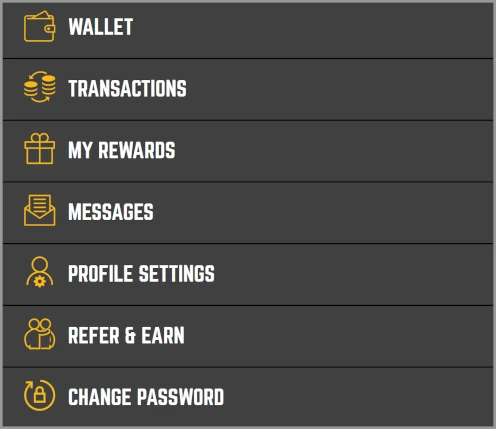
3. Enter the old password for verification and new password that you would like to use, then click “Save” when you’re done.
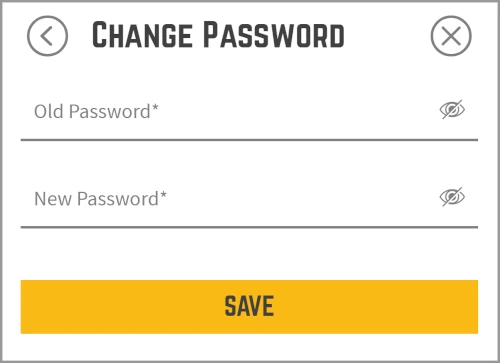
4. Before the change is made, we will send you a text message with a verification code to ensure you were the one who requested the change. You'll have to use this code to complete your update.
Tips for selecting a strong password
- Don’t use the same password everywhere.
- Passwords must be at least 8 characters long.
- Passwords must include a capital letter and a number.
- Don’t use names, pet’s names, birthdays or other personal information.
RELATED TOPIC:
Did you find what you were looking for?